Description
Master the art of constructing comprehensive financial statements using Excel with this hands-on course. Whether you’re an aspiring financial analyst, accountant, or entrepreneur, understanding how to create accurate and informative financial statements is crucial. This course takes you from basic Excel proficiency to confidently building balance sheets, income statements, and cash flow statements that adhere to professional standards.

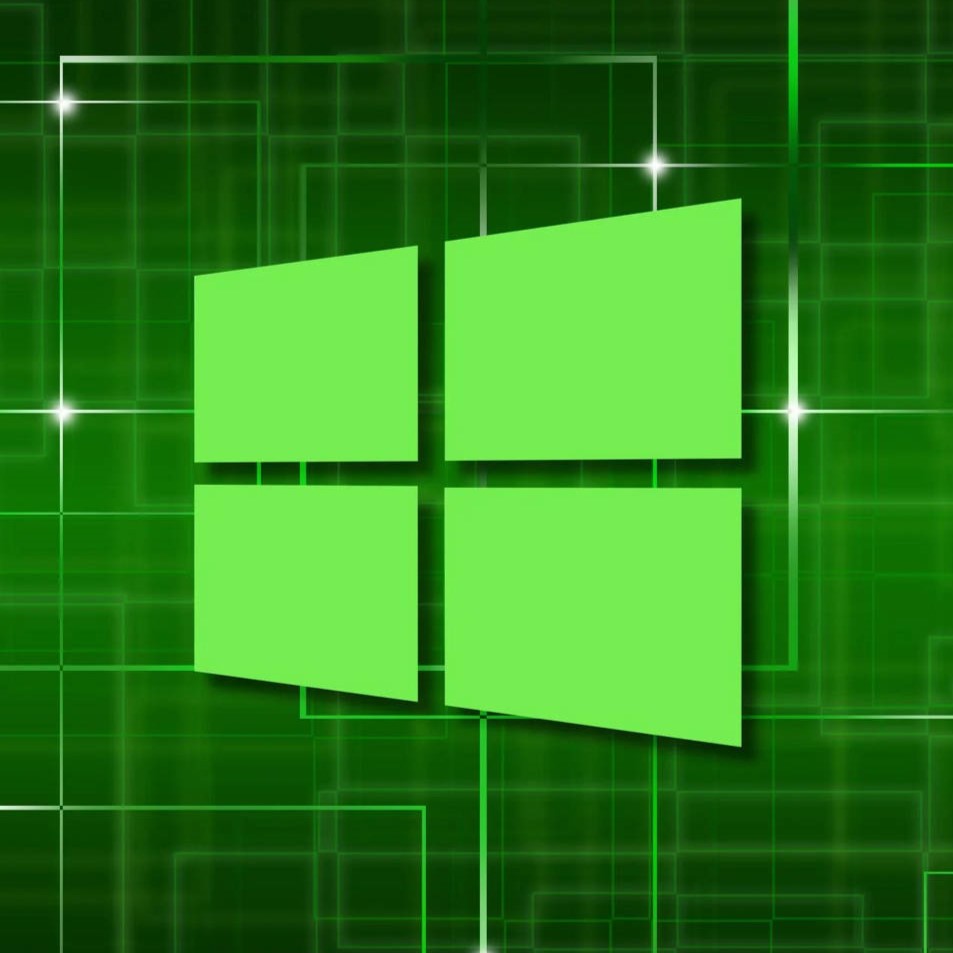










Maimuna –
“I’m so glad I enrolled in this course! It’s perfect for beginners and those looking to enhance their Excel proficiency. The instructor breaks down financial statement construction into manageable chunks, ensuring I could follow along and apply what I learned immediately.”
Abdulmumini –
“Excellent course! It gave me the confidence to handle financial data effectively in Excel. The downloadable resources and quizzes reinforced my learning, ensuring I retained the information. I’m already applying what I’ve learned in my job.”
Ubaida –
“The course content is top-notch, and the instructor’s teaching style is engaging and easy to understand. Whether you’re a finance professional or someone new to Excel, this course will equip you with valuable skills to create accurate financial statements effortlessly.”
Uzoma –
“I’ve taken other Excel courses before, but none have been as practical and applicable to real-world scenarios as this one. Building Financial Statements in Excel provided me with the exact skills I needed to excel in my role. Fantastic content!”