Description
Have you ever wondered how professionals effortlessly organize data, create insightful charts, and streamline everyday tasks? Look no further than our comprehensive beginner’s guide to Excel. Whether you’re stepping into the world of business analysis, enhancing your academic prowess, or simply aiming to master a powerful tool, this course is designed to equip you with essential Excel skills from the ground up.


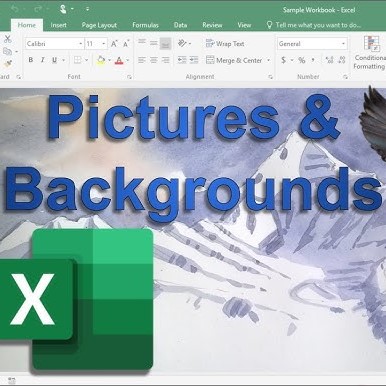


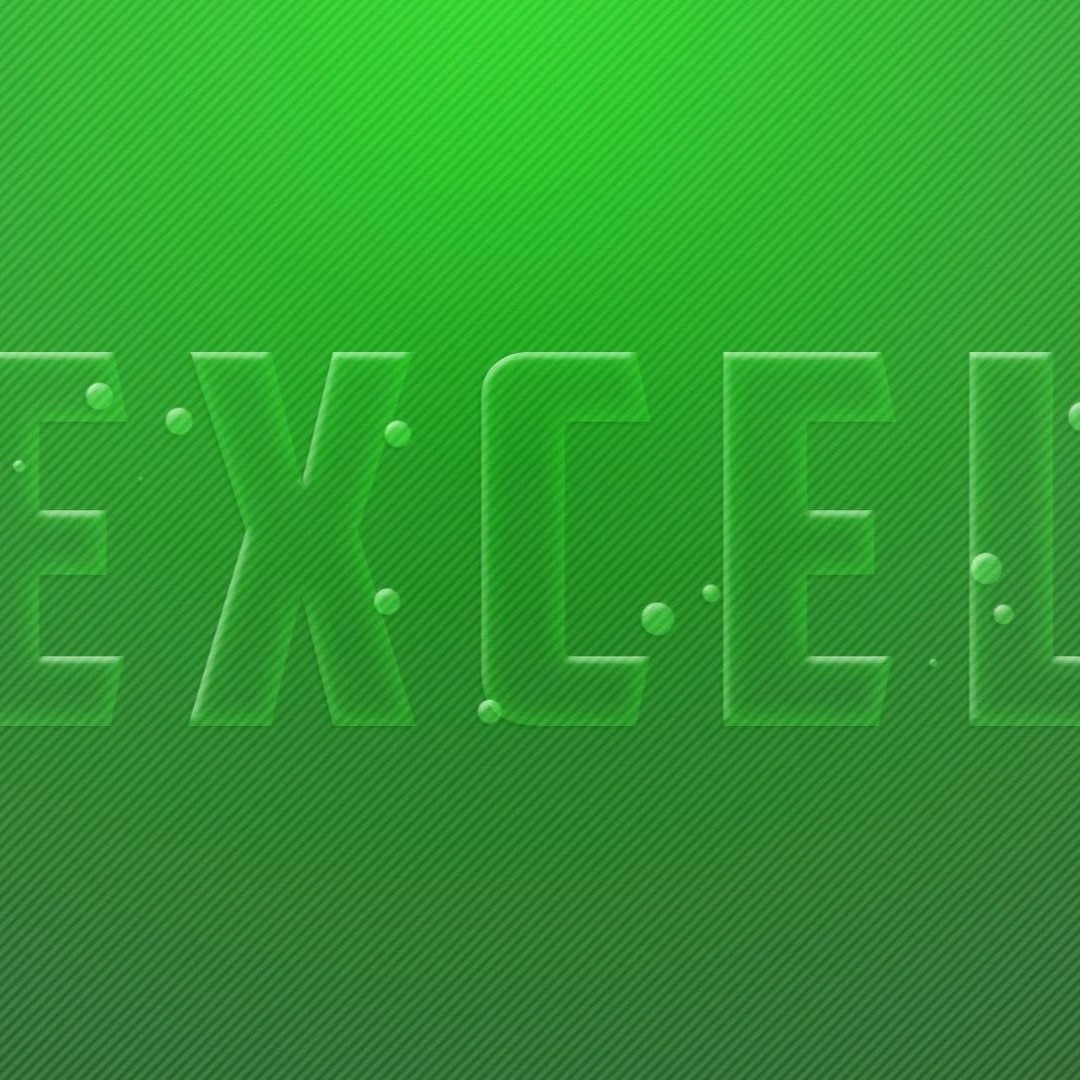






Hindatu –
“A Beginner’s Guide to Excel is exactly what I needed. The instructor broke down complex concepts into manageable chunks, making it easy to understand and apply. I appreciate the practical tips and tricks that will save me so much time. Great course!”
Chika –
“This course is a fantastic introduction to Excel! As someone who was intimidated by spreadsheets, I found the lessons clear and easy to follow. The instructor’s explanations were very thorough, and I now feel confident in using Excel for my daily tasks. Highly recommend!”
Olajide –
“An excellent course for beginners! The lessons were well-paced and easy to follow, even for someone with no prior Excel knowledge. I appreciated the clear explanations and the helpful resources provided. This course is a great investment for anyone looking to learn Excel.”
Uba –
“This course exceeded my expectations. The content was well-structured and covered all the basics I needed to get started with Excel. The interactive exercises were particularly helpful in solidifying my understanding. I feel much more confident using Excel now. Thank you!”
Ahamed –
“I had zero experience with Excel before taking this course, and now I feel like a pro! The instructor’s teaching style is engaging and informative, making learning fun. The real-world examples were very helpful, and I can’t wait to apply what I’ve learned. Highly recommended!”
Lateef –
“A Beginner’s Guide to Excel is the perfect starting point for anyone new to spreadsheets. The instructor was knowledgeable and patient, making complex topics accessible. I feel more confident in my Excel skills and am excited to continue learning. Fantastic course!”
Sadiya –
“Absolutely loved this course! The step-by-step approach was perfect for a beginner like me. The practical examples and exercises helped reinforce what I learned, and I can already see improvements in my productivity at work. A must-take for anyone new to Excel.”