Description
Dive into the powerful world of pivot tables with our comprehensive “Pivot Tables Playground for Business Users” course. Whether you’re a novice or seasoned Excel user, this course is designed to demystify pivot tables and empower you to harness their full potential in your daily business operations.


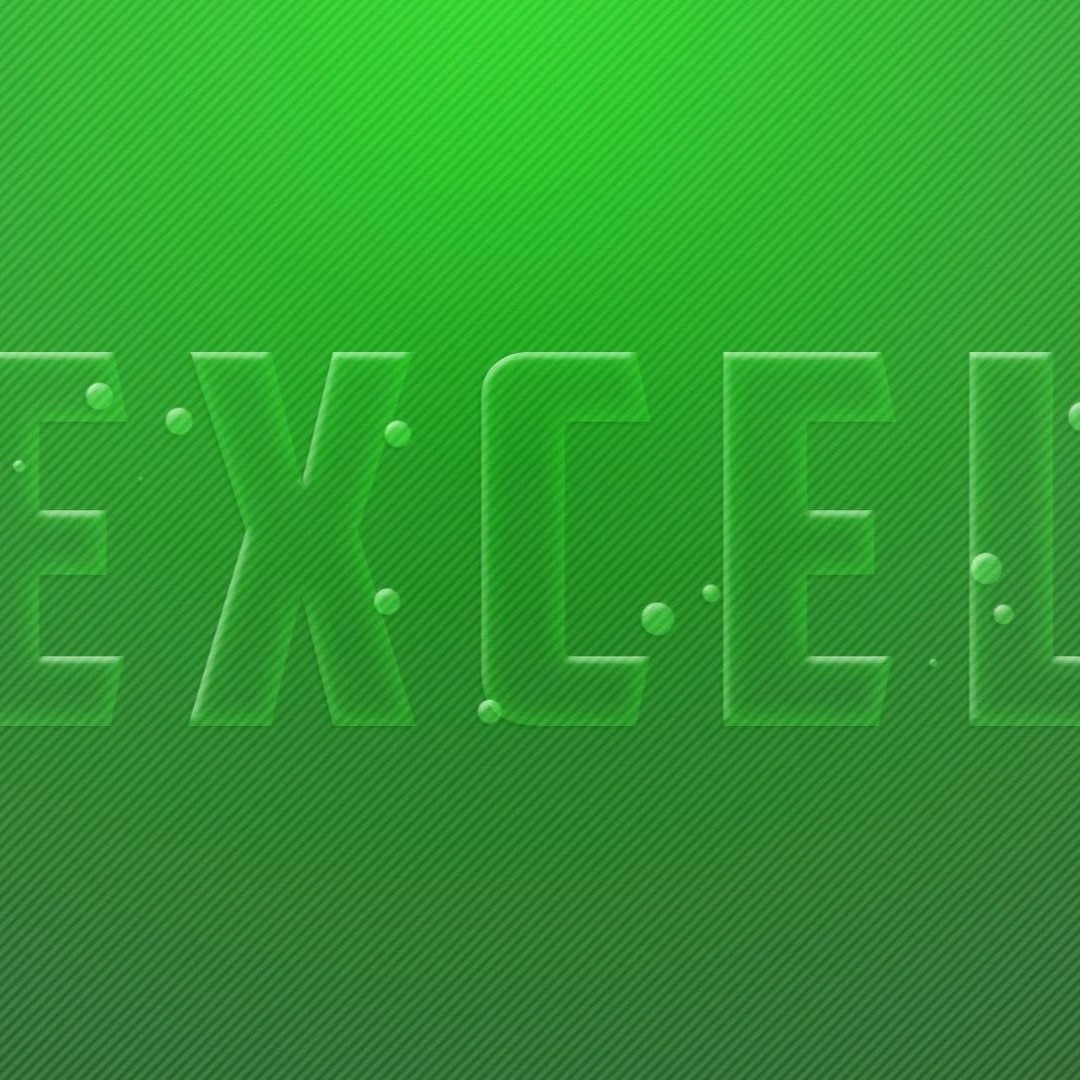









Habibat –
“I’ve tried other Excel courses, but this one truly stands out. The instructor breaks down complex concepts into simple, digestible chunks. It’s helped me understand Excel from scratch, and I’m already using it at work. Worth every penny!”
Jimoh –
“Best investment in my professional development! The ‘Ultimate Beginner Course’ taught me everything I needed to know about Excel without overwhelming me. The hands-on exercises were fantastic for reinforcing each lesson. I’m already more efficient at data management.”
Hauwa –
“If you’re starting from ground zero with Excel, look no further. This course is thorough yet approachable, making learning Excel a breeze. The examples and quizzes helped solidify my understanding. I finished feeling empowered and ready to tackle spreadsheets like a pro!”
Hannatu –
“Clear, concise, and incredibly useful! This course turned Excel from a daunting program to a tool I can confidently use. The instructor’s teaching style kept me engaged throughout. Whether for work or personal use, I now feel equipped to excel with Excel!”