Description
Explore the powerful capabilities of mapping in Excel and Power BI with our comprehensive course on Reporting on Maps. Whether you’re a data analyst, business intelligence professional, or an Excel enthusiast looking to enhance your reporting skills, this course will equip you with the knowledge and techniques to visualize data geographically like never before.





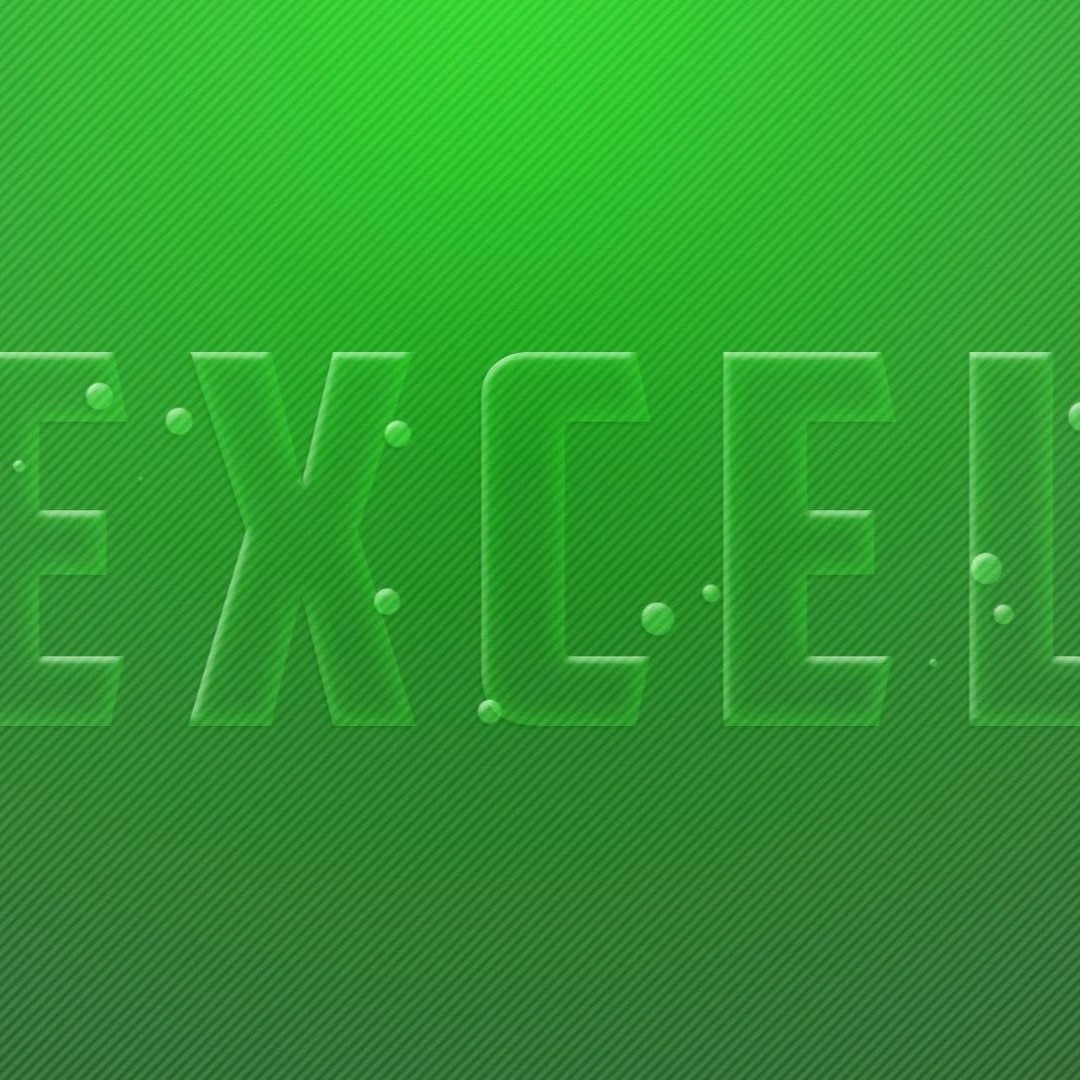






Luka –
“I never thought Excel and Power BI could be this powerful for mapping data until I took this course. The instructor’s explanations are crystal clear, and the exercises are perfectly paced.”
Muktar –
“As someone new to data visualization, this course was a game-changer. The step-by-step instructions helped me create stunning maps in Excel and Power BI. Can’t wait to apply what I’ve learned!”
Obioma –
“Brilliant course! The instructor’s expertise shines through every module. I went from zero knowledge to confidently creating map reports that impress my colleagues and clients.”
Ahamed –
“I’ve taken several online courses, but this one stands out. The instructor’s approach makes complex topics like geospatial reporting accessible and enjoyable. Definitely worth the investment!”