Description
Are you eager to create stunning websites but find the world of WordPress intimidating? Join our comprehensive WordPress Bootcamp for Beginners and embark on a journey from novice to confident site creator. Whether you’re a small business owner, aspiring freelancer, or simply passionate about web development, this course equips you with essential skills to harness the power of WordPress.




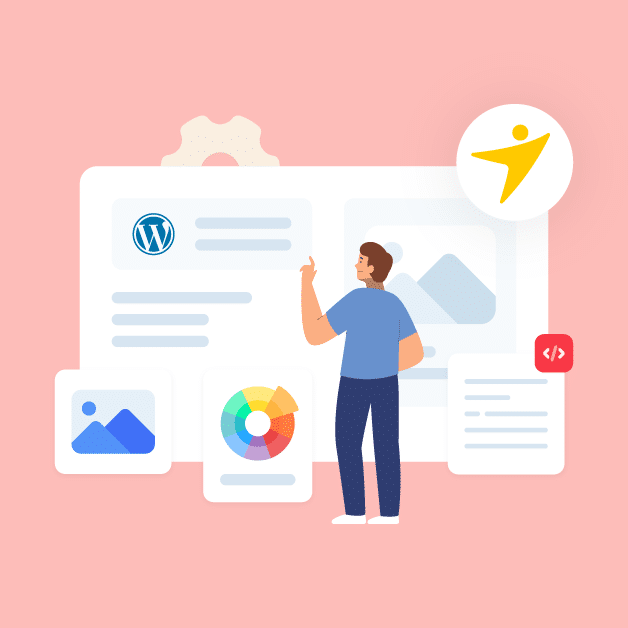







Lilian –
“I’ve tried other WordPress courses before, but this one stands out for its clarity and depth. The instructor breaks down complex topics into manageable chunks, making it perfect for beginners like myself.”
Adijat –
“This course was exactly what I needed to kickstart my WordPress journey! The modules are well-structured, easy to follow, and packed with practical tips. Highly recommend for anyone starting out!”
Bilyaminu –
“Fantastic course! The instructor’s teaching style is engaging and supportive. I felt encouraged to experiment and learn at my own pace. By the end, I was confident enough to start building my own WordPress site.”
Clara –
“As a visual learner, I appreciated the hands-on approach of this bootcamp. The step-by-step tutorials and real-life examples helped me grasp WordPress fundamentals quickly. Can’t wait to apply what I’ve learned!”